Feature
●🤔 Quickly mute and unmute without searching for the mute button. Will toggle mute even if you have Zoom minimized or youve lost the Google Meet Chrome tab.
●🎛 Stays in sync with Zoom, Teams, and Google Meet. You can mute from the physical button or mute from the meeting app and the button color stays in sync.
●🎤 Everyone around you sees when your mic is live. Customize the color and brightness so that you, and everyone around you, knows when your mic is live and they should stay quiet.
●🎁 Makes the perfect gift for remote workers. Comes with an included USB-C cord to quickly make any space a home office.
●🖥 Works on Mac and PC. Installation of the free mütesync application is required.
Description


Mute Button + Light + Sync = MAGIC
Hi, Im Paul, the co-founder of mütesync
Like you, Im in video meetings all day long. And when someone calls my name, I need to unmute quickly. If I don’t, bad things happen. My coworkers start wondering if I’m paying attention. Then someone says… “Paul, you’re on mute!” I look dumb. I don’t get the promotion. After suffering too many of these moments, I called my buddy Tom, and together we built mütesync, the visual mute button.
- Chapters
- descriptions off, selected
- Captions off, selected
This is a modal window.


Works with Zoom, Teams, and Google Meet
Will toggle mute even if you have Zoom minimized or youve lost the Google Meet Chrome tab. Stays in sync, so you can mute from the physical button or mute from the meeting app, and the button color stays in sync.


Easy to Install on Mac and PC
Installation of the free mütesync application is required. The mute button comes with a free USB-C cord.
The mütesync mute button makes your online meetings easier


Meeting Indicator Light
You, and everyone around you, can easily see when you’re in a meeting and when your mic is live. No more accidental comments or embarrassing noises.


Mute/Unmute Super Quick
No more fumbling around to hit mute. Quickly update your mute status across different tabs, windows, or desktops with a quick button press.
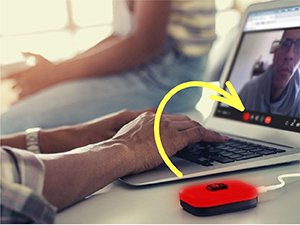
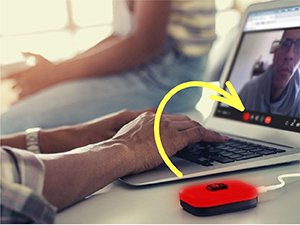
Bi-directional Sync
If the host or teacher mutes you, or you mute from the meeting app, the button changes color to stay in sync.


Customize the Light
Customize your mütesync button to any color you like. While we like yellow for "muted" and red for "live," many customers prefer green for "muted"
-

Smart Design
Subtle button press, anti-sliding rubber base, and compact size that fits perfectly on your desk.
-

Visible Mute Status
Thanks to the bright, customizable light, everyone around you will know if you are in a meeting.
-

Control Smart Homes
The mütesync application is integrated with the Smart Home system, Home Assistant.
-

Portable
Neat and lightweight design, easy to take everywhere. Perfect for carrying in your laptop backpack.
Great for working and studying remote
- Chapters
- descriptions off, selected
- Captions off, selected
This is a modal window.
If I have the meeting in the background and Im active in another window will the button still mute and unmute me?
Yes! In fact, thats what makes the button so useful. You can be in your browser typing notes with the Zoom/Teams meeting minimized and still reliably see your mute status both in the system tray icon and the light on the physical button.
Can I use the mute button to just mute my system microphone?
No. The mute button software interacts to mute your audio through the meeting application. This ensures your mute status is accurately updated in the meeting tools and allows you to mute from both your meeting app, or the physical button.
What platforms and video conferencing tools do you support?
We have a native mütesync application that runs on your Mac or PC. For browser-based tools (Meet, Whereby, etc). we require you install our free mütesync Google Chrome Extension (Also supports the Brave browser).
Is there a USB cord included?
Yes. The button includes a USB-C cord. USB-C is the recent small rounded-type of USB connector). If you prefer a USB-A (the square traditional type) any USB-A cord will work as long as it supports both power and data. Some cords are charging only.
Does it work across different tabs, windows, and desktops?
Yes! You can mute/unmute even if you are on a different desktop, in presentation mode, or have the meeting minimized.