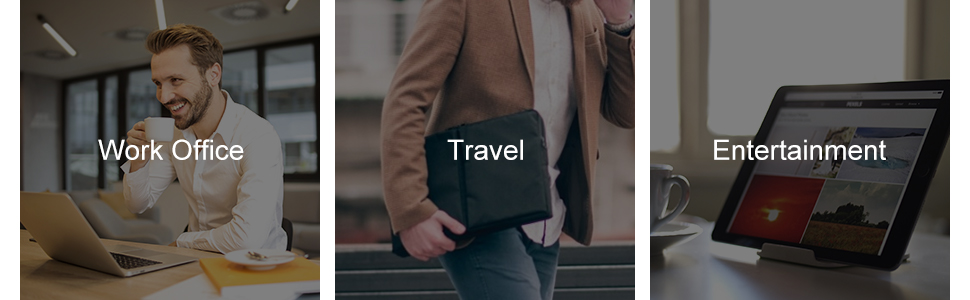Feature
●COMPATIBILITY: Highly compatible for iPad 9th/8th/7th, iPad Air 5/4/3, iPad pro 12.9/11, iPad 9.7,iPad Air 5/4/3/2, iPad Mini 6/4/3/2/1, iPad Series etc
●SLIM AND PORTABLE: Specially design the keyboard for iPad with thin and light size (11.2"L x 4.7"W x 0.2"H), easily packed in backpacks and handbags while work or travel
●LONG BATTERY LIFE: 30 days of continuous use and automatic sleep model allows up to half a year between battery change,Powered by 2pcs AAA batteries (BATTERIES NOT INCLUDED)
●BRILLIANT DESIGN: Scissor feet and chocolate key-caps design provide a comfortable and noiseless typing. QWERTY layout with featured function keys including volume, music control, brightness, etc
●EASY TO USE: Bluetooth wireless easily connect with your mobile device such as tablets and mobile phones, the operating distance up to 10 meters, you could enjoy fast response with each typing ( Package Included: 1 * Keyboard for iPad, 1 * User Manual )
[White]

[Black]

Description