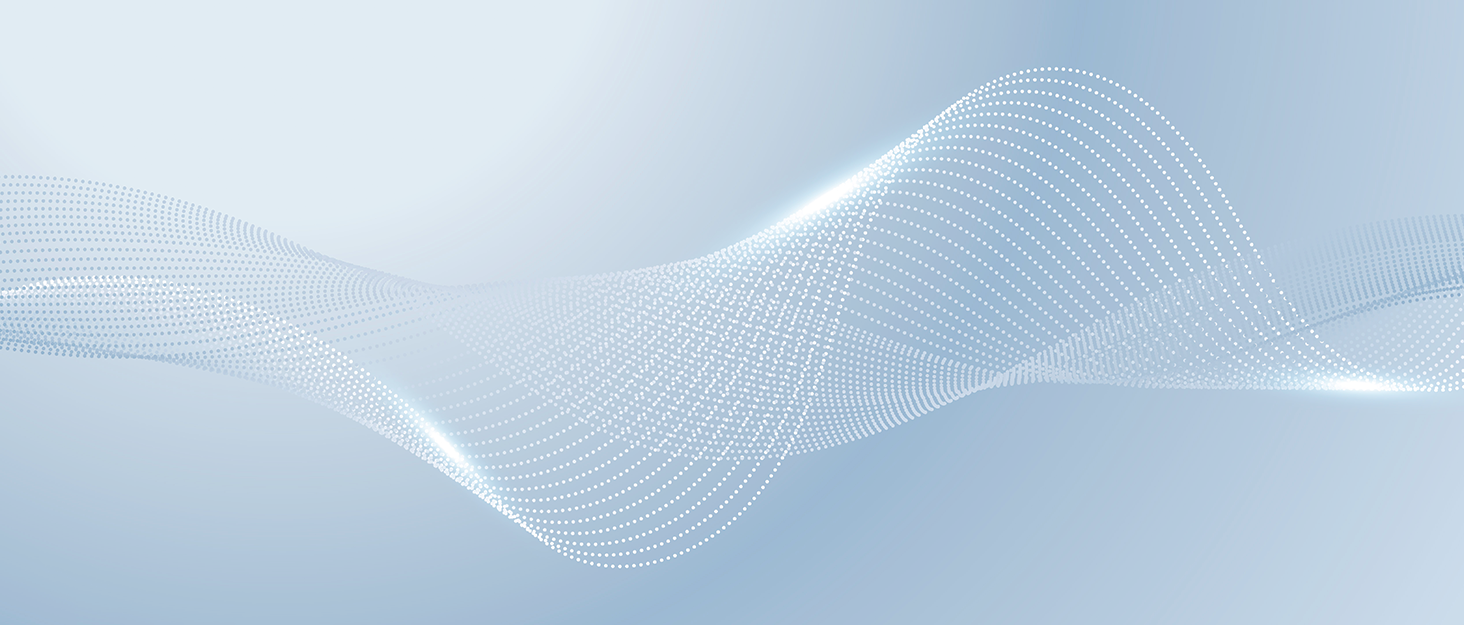Feature
●【AI Environmental Noise Cancelling Headset】This bluetooth wireless headset adopts advanced AI Environmental Noise Cancellation technology, which can identify various background noises in the monitoring environment, thereby effectively suppressing 99.99% of harmful interfering noises.Bluetooth headset with microphone can provide a quieter environment for listeners and improve the quality of communication. Its perfect for remote work.
●【Two Connection Methods】This wireless bluetooth headset with microphone supports two connection methods. on ear bluetooth headphone support connection with electronic devices using Bluetooth 5.0, such as computer, PC, tablets, cell phones, telephone and other Bluetooth function devices. For devices without Bluetooth function, you can use the USB dongle that comes with the device to connect.
●【Extremely Comfortable Headset】This wireless headset with microphone is built for your comfort. It is equipped with larger and more comfortable earmuffs and ensures all-day comfort with soft protein leather.You can wear it all day. In addition, equipped with the 270°rotatable microphone can be used on the right or left side, and the microphone stalk is flexible that you can easily adjust the microphone to the perfect angle to capture your voice loud and clear.
●【Long Distance & Stable Connection】This Bluetooth 5.0 headset with noise-cancelling microphone has a wireless working range of up to 49 feet/15 meters, more stable connection and wider wireless distance. Even if you leave your connected device for a short time, your call quality will not be affected, this wireless headset perfect for call center, office, remote work, home, online class, Zoom, Teams, Webex, Webinar, Jabber, VoIP, Facetime, Skype and truckers.
●【Long Battery Life】This trucker bluetooth headset with a large 400mAh battery that provides up to 35 hours of continuous work time and 110 hours of standby time.Fully charged in just 2 hours (Type C charging port). Provide full wireless freedom with a 15 meters/49 feets operating range. It provides stable and long-lasting service for Call Center Agents, Remote Workers, Truckers and Students. If you have any problems, please kindly contact us at any time.
Description