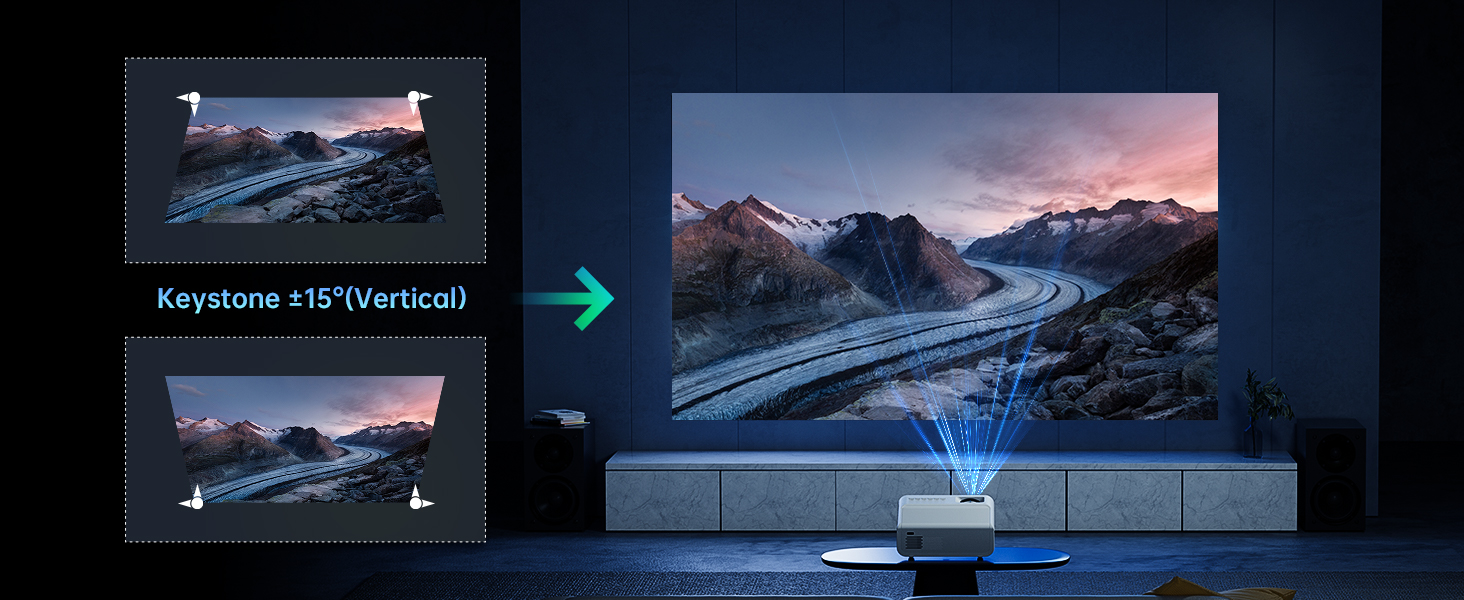Feature
●🌐 【2023 Upgraded Bluetooth 5.1 and Hi-Fi Stereo Speaker】 ALVAR Bluetooth Projector has a built-in stereo surround speaker which provides the original audio fidelity. You can also connect it with Bluetooth headsets, Bluetooth speakers, and other Bluetooth devices as you want. Do1by sound is not supported. If there is no sound when playing videos, please turn off Do1by sound on your connected devices or apps (Setting>Display & Sounds>Audio>Do1by Digital Output>Turn off Do1by Digital Plus)
●🌐【5G & 2.4G WiFi Screen Mirroring】 5G and 2.4G mirroring modes. 5G bandwidth can be increased to 40MHz or even 80MHz, and the transmission speed is up to 1Gbps, which can transmit about 125MB content per second. You can instantly mirror the movies on your phone to the projector in one second with no extra adapters and dongles. NOTE: Due to copyright issues Netflix / Amazon are prohibited from playing movies. You can connect the projector with the TV Stick to watch Netflix or other videos.
●🌐 【Tripod and Carrying Case Included】 ALVAR WiFi projector comes with a bag, which is easy to take out for parties and outings with your friends. Tripod also makes it easier to secure the projector in your home. It can be placed on any table and is very simple to install. The projector also has screw holes for mounting upside down on the roof.
●🌐【Connect to Compatible Devices】 The Mini projector is equipped with multiple ports, including HDMI, VGA, AV, USB, TF, and 3.5mm Audio-out. Compatible with TV Stick, Chromecast, X-Box ONE, PC, laptops, Tablet, DVD player, USB drives, external speakers, iOS device, Android smartphone, etc. Perfect for playing videos, sports events, TV shows, and sharing photos.
●🌐 【9000 Lumens & Professional Lifetime Technical Support】ALVAR video projector provides sharp and detailed images for indoor and outdoor with 9000L, 4:3 aspect ratio and 10000:1 high contrast. Lifetime technical support for projectors. Please feel free to contact our professional support team for any question or concern.
Description