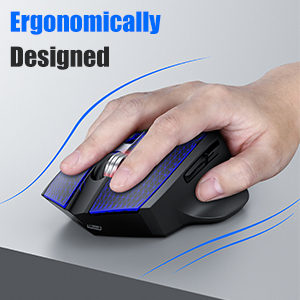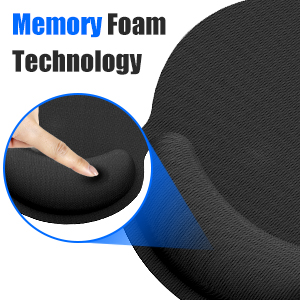Feature
●【Ergonomic Wireless Keyboard and Mouse with Mouse Pad Combo】:Full-size wireless keyboard designed ergonomically with wrist rest and folding stand to keep it at an optimal slope to prevent your wrists from hurting during long typing sessions. Wireless mouse with the latest ergonomic design, the perfectly matches the position of each of your fingers.Comfortable computer mouse pad for laptop, pain relief mousepad with non-slip PU base for office & home.
●【Rechargeable and Energy Saving】: Wireless keyboard and mouse combo built-in rechargeable 1000/500mAh lithium battery, this keyboard and mouse combo can be easily charged with included type-c charging cable . Standby time is 1200 hours and continuous work is 250 hours.. It is not used for more than 30minutes, will automatically go into sleep mode to save energy and press any key to wake it up.
●【Sensitive Response & Perfect Stroke Keys】:Wireless Ergonomic Keyboard and Mouse Wireless, a scissor mechanism beneath each key allows for increased stability, silent to press and rebound quickly. Scissor Mechanism Beneath Each Key - Scissor-switch keys allow for increased stability, enhanced comfortable and precise typing feedback. Full-size with numeric keypad design which makes typing easier and more comfortable than other keyboards, helping you to increase your workflow and productivity.
●【Simple Setup】:Ergonomic Keyboard and Mouse Wireless,2.4 GHz USB receiver can be connected to both keyboard and mouse. Just need to plug and play without any software download required. 2.4 GHz wireless provides a strong and reliable connection up to 33 feet (10 meters) without any latency.
●【Universsal Compatibillity&After-Sales Service】:This wireless keyboard and mice combo compatible with windows XP/Vista/7/8/10/X, Mac and other operating system. Works well with desktops, chrome-book, pc, Laptop, computer and more. If you encounter any problems during use, please contact us via Amazon email, we will provide a satisfactory solution.
●【Super quiet, Sensitive, Comfortable, Keyboard and Mouse】The mouse and keyboard adopts a button mute design, which can create a quiet and comfortable environment for you whether in a quiet office or at home. Scissor Mechanism Beneath Each Key - Scissor-switch keys allow for increased stability, enhanced comfortable and precise typing feedback. Helping you to increase your workflow and productivity.
●【Best Loving Gift】Best rgonomic Wireless Keyboard and Mouse,a great gift to express love to your family and friends!Christmas,Thanksgiving,Valentines Day,Fathers Day,Anniversaries,Birthdays.Everyone you love will understand your heart when they receive this gift.
Description