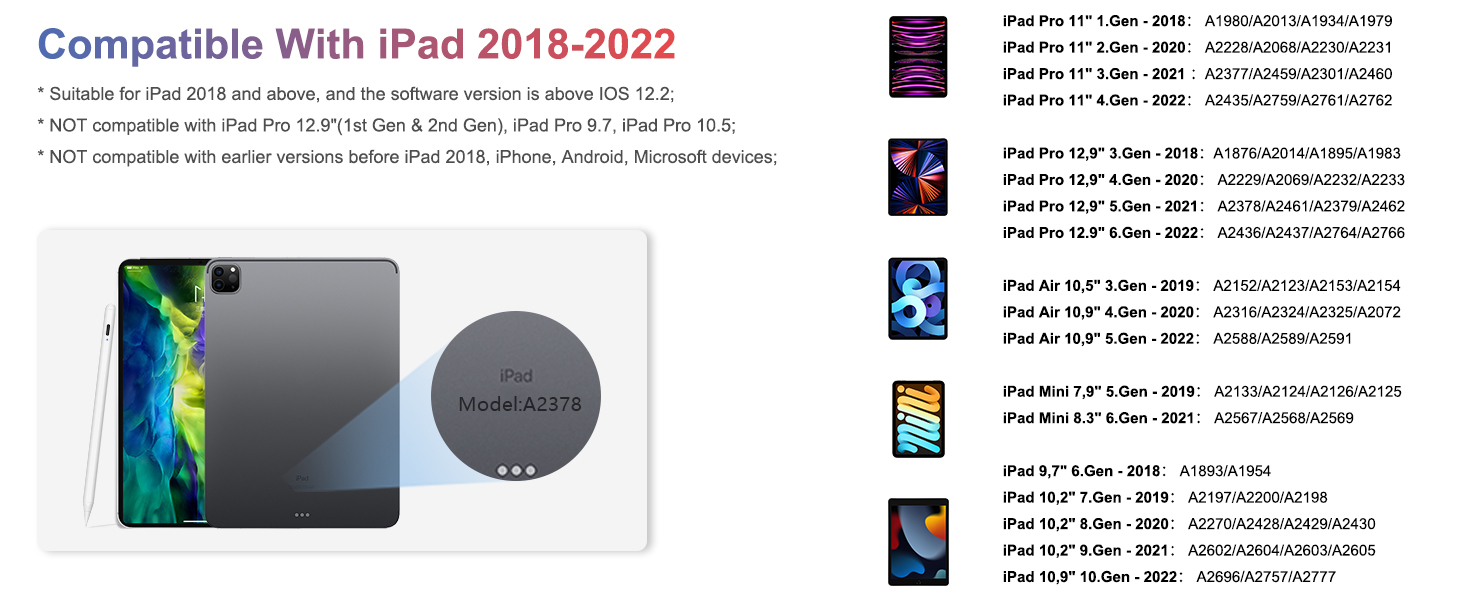Feature
●【Specifically for iPad】iPad Pen for iPad compatible with iPad 2018-2023. Magnetic Apple Pencil 2nd generation work on iPad Pro 11 1/2/3/4 Gen, iPad Pro 12.9 3/4/5/6 Gen, iPad 6/7/8/9/10 Gen, iPad Air 3/4/5 Gen, iPad Mini 5/6 Gen. 1. NOT support wireless charging. 2. No pressure sensitivity. 3. Does not work with iPad Pro 12.9 ""(1/2 Gen), iPad Pro 9.7""/10.5 "", iPhone, Android, or Microsoft devices. Please check the correct model before purchasing or contact us to confirm.
●【Fast Charging & Long Standby】15Mins fast charging and 365 Days long standby time. Apple stylus supports the work of 10 hours. 5 Minutes automatic sleep mode when left unused to save power. This Apple pencil features LED indicators to show the remaining battery life. 100%-70% Green, 70%-30% Blue, <30% Red. Click to turn on, double click to turn off.
●【Palm Rejection & Magnetic Adsorption】This stylus pencil also features palm-rejection technology, allowing you to rest your hand comfortably on the screen without creating unwanted marks. The Apple iPad pencil has a magnetic design that keeps it attached to the iPad, preventing it from rolling away or getting lost. iPad stylus pencil magnetic adsorption only works on iPad Pro, iPad Air 4th/5th, iPad Mini 6th.
●【Tilt Sensitive & High Precisely】Stylus Pen for iPad can be tilted at different angles to create lines of different thicknesses and depths. Apple Pencil for iPad features a 1.5mm wear-resistant tip for finer commands, which is more precise and sensitive, with no lagging, skips, scratches, offset or breaking lines, and most importantly it wont scratch the iPad screen. Ergonomic design iPad stylus pen is an essential tools in daily work or study.
●【Warm Tips】We offer 12 Month After-Sales Service and Free Lifetime Technical Support. The professional After-Sales Team will offered a prompt response within 24hrs. Turn off the "Only Draw with Apple Pencil" on iPad before using it. Settings>Apple Pencil>Disable Apple Pencil or Settings>Notes>Disable "Draw with Apple Pencil only". All iPad iOS systems must be updated to iOS 12.2 or later. No Bluetooth is required.
[White]

[black]

[rosegold]

[grey]

Description