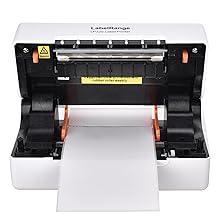Feature(may vary by option.)
●> Strong System Compatibility - Compatible with desktop and laptop of Windows 7 and newer, Mac 10.9 and newer, Linux and Chrome OS. Download the driver from USB drive or official website to start the install and setup operation easily.
●> Advanced Thermal Technology – No ink no toner no ribbon needed. No need to purchase lots of consumables for the printer. Intelligent auto label suction and identification can calibrate and identify different label sizes once you insert the labels.
●> Print Multipurpose Labels – Print label sizes from 1.5” to 4.25” (38mm-108mm) width to organize and personalize multipurpose use in your business/home/home office. Easy to adjust the paper guides to fit various thermal label types. This label printer works like a regular printer that brings out anything you edit.
●> Perfect for Commercial and Home Use – 203dpi high resolution thermal printer prints 4x6’’ shipping labels, mailing labels, price labels, barcode labels, Amazon labels, circle labels, name tags and all kinds of small category labels in dark and easy to scan quality. High print speeds up to 150mm/s make your work efficiently.
●> Support Versatile Platforms – Support e-commerce and shipping platforms like Amazon, eBay, Etsy, Shipstation, Shopify, PayPal, USPS, UPS, Poshmark, Pirateship and more.
[USB]

[Bluetooth+USB]

Description




LabelRange LP320 Direct Thermal Label Printer
Wide Application Areas
LabelRange LP320 Thermal Label Printer works as a regular printer that can print bar codes, texts, image or graphics, print anything you send to printer. LabelRange label printer addresses the rapidly increasing demands of logistics and express, E-commerce, online seller, warehouse, retail market and more. Provides quickly and high quality print, cost-effective, durable and reliable Thermal Label Printer. Designed to get you easy and efficient print, saves you both time and money when you are using it.
Label Applications
Bar-code labels, 4”x6” shipping labels, address labels, postage labels, Amazon labels, commodity labels, warehouse labels, carton labels, ID labels, bulk mailing labels, multipurpose labels and more.
Whats In the Box
- LP320 Label Printer
- Power Cable
- Power Adapter
- USB 2.0 Cable
- User Guide
- 100 Sheets 4X6 Fan-fold Label
- 1GB USB Disk (includes diver software and sample label)
- Type C to USB Adapter
Main Features
|
|
|
|
|
|---|---|---|---|
No Toner, No InkAdvanced direct thermal technology, work with any direct thermal labels. No printer ink or toner needed. Make you an incredible low print cost. |
High Resolution,High Speed203DPI resolution for printing barcodes, address, texts and graphics in crystal clear high quality. Continuously print for more than 12 hours at a rapid speed of 6 in/sec, great for high volume printing. |
Print Multiple Size of LabelsPrints labels from 1.57 to 4.1 in width and height from 1 to 9.84 including 4x6/4x4/4"x3"/4x2/4x1/3x2/2.25x1.25/2x1 main labels. |
Roll and Fanfold LabelsSupports roll or fan-fold labels loaded from back of the printer, better use with label holder especially for roll label papers. |


Making Label Printing Efficient
- LabelRange is a small and portable printer with measure 8.7x 4x 3.6 and weight 2.62 pounds. It will not take up much space on your desk or shipping station.
- Durable imported print head and industrial-grade heat dissipation function make it continuously print for more than 12 hours.
- Connect via USB port, support Windows XP and newer, Mac 10.9 and newer, Linux and Chrome OS.
- Compatible with Amazon, eBay, PayPal, Shopify, Etsy and other e-commerce platforms and also compatible with major shipping platforms including ShipStation,Shippo and others.
Widely Applications
|
|
|
|
|
|---|---|---|---|
E-commerce |
Express |
Warehouse |
Market |
How to get easy start:
- Two Options to Load the Label
- Turn on the power and insert the label from back of the printer directly without opening the printers cover. (Once you turn on the power, the printer will keep beeping till you finish loading the label.)
- Open the printers cover and insert the label from back of the printer. Ensure part of label paper is out of the rubber roller or outlet. Then close the cover and turn the power on.
- Both of two ways need to adjust the paper guide rail to match your label size. Make sure the guides flush against the label with no gap and the label paper is facing up.
- Automatic Label Identification
Once you load the label, the printer will catch the first label automatically, detect the size, gap and characteristics of your label and position it at the tear-off line. No waste the first label.
- Manual Label Identification
Press and hold the paper feeder button (the top circular button) until you hear one beep and then release. It will learn the label too.
- Install Your LabelRange
- For Windows and Mac, open LabelRange USB disk-> double click the driver software-> follow the prompts to finish the installation.
- For Linux, please go to our website to download the driver software.
- For Chromebook, please go to our website to view the install operation guide.

|

|

|

|
|
|---|---|---|---|---|
| LP620 300dpi Label Printer | 4x6x500Labels | 4x6x1000Labels | Label Holder | |
| Dimensions | 8.7x4x3.6 | 4x6xx2.7‘’per stack | 4x6xx2.7‘’per stack | 9.5x5.5x5.5 |
| Usage | Print Thermal Labels | Work with Thermal Printers | Work with Thermal Printers | Hold Labels |
| Suitable Area | Shipping Labels, Warehouse, Supermarket | Shipping Labels, Warehouse, Supermarket | Shipping Labels, Warehouse, Supermarket | Shipping Labels, Warehouse, Supermarket |