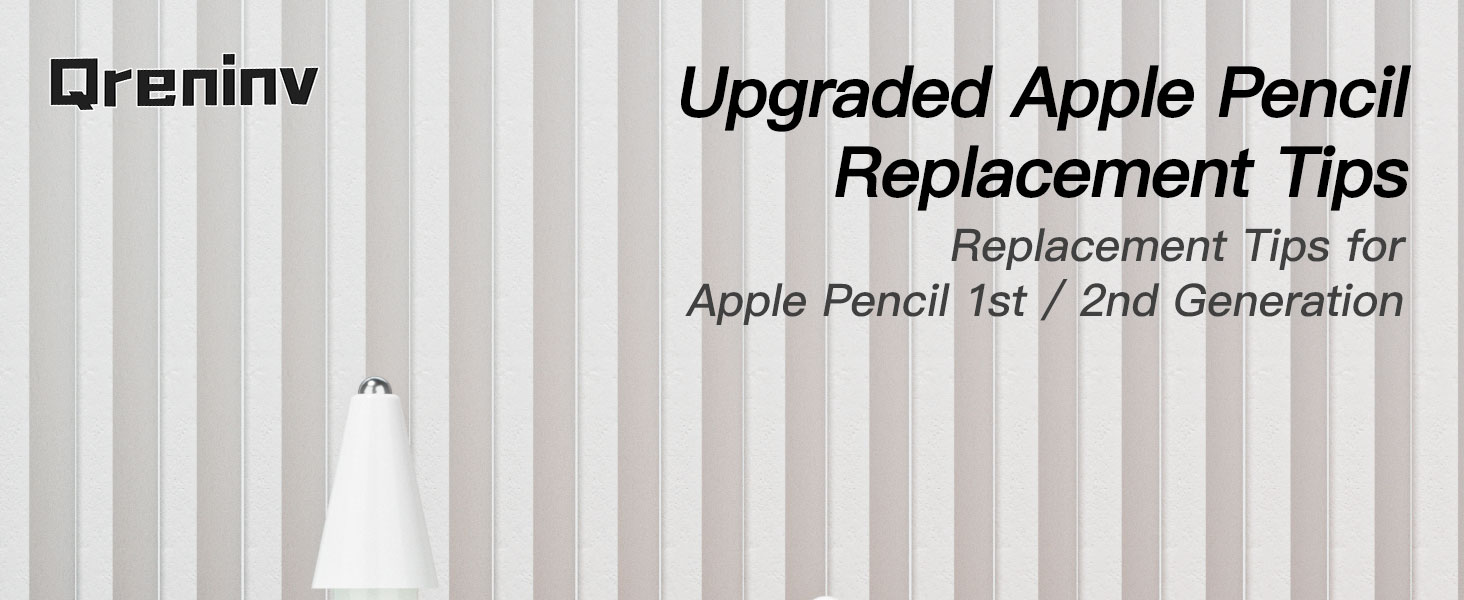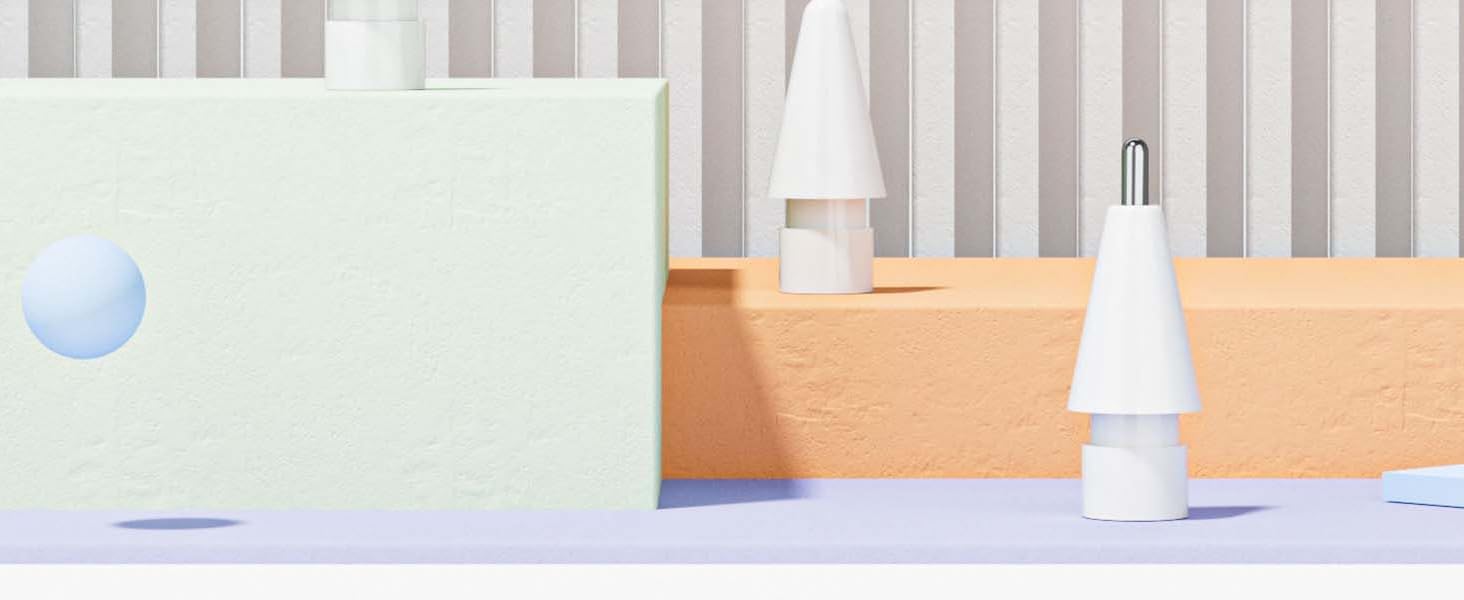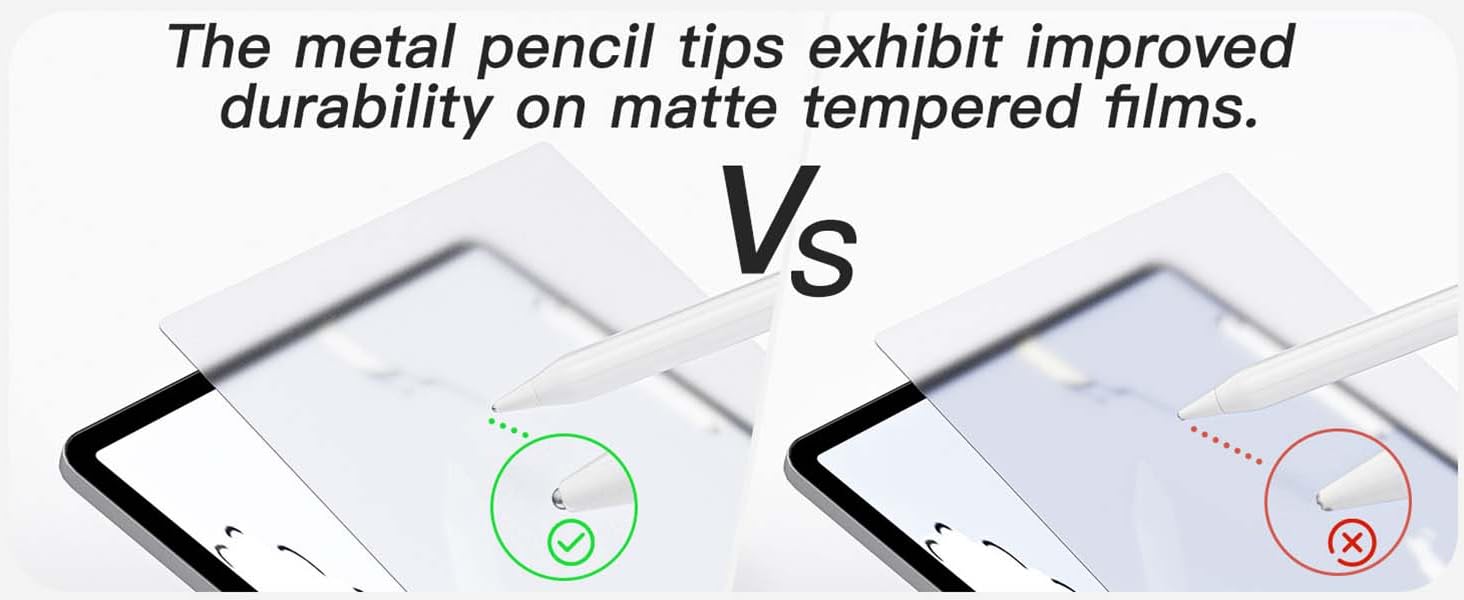Feature
●【Apple Pencil Tips】: The replacement ipad pen tips compatible with ipad Pro Apple Pencil 1st Gen, Pencil 2nd Generation, Logitech Crayon Digital Pencil,ipad Pro 11 inch 10.5 inch 12.9 inch 9.7 inch ensures your Apple Pencil is working perfectly.Note: Pencil is NOT included.
●【Friendly to Screen】:The replacement tips for apple pencil 1st/2nd generation with rounded design, will not scratch the screen, smooth writing, efficient writing.
●【Wide Field of View】:The metal nib will give you plenty of visibility and precision in your strokes. No obstruction of vision when writing, drawing or designing, allowing precise control of line details.
●【Fountain Pen Feel】:The diameter of the metal part of the tip of the Apple pen is 0.04 inches, which is not much different from the diameter of fountain pens, pencils, and ballpoint pens. When taking notes or drawing, the feeling is the same as that of a fountain pen, which is ideal for use on paper-like films.
●【Whats Youll Get?】:It is a good gift and choice for those of you who have been drawing and designing for a long time or who often take notes and write papers. We provide 12 months of worry-free replacement! If you have any questions, please feel free to contact our customer service.
[4 Pack-White]

[A-3 Pack-White]

[6 Pack-White]

Description