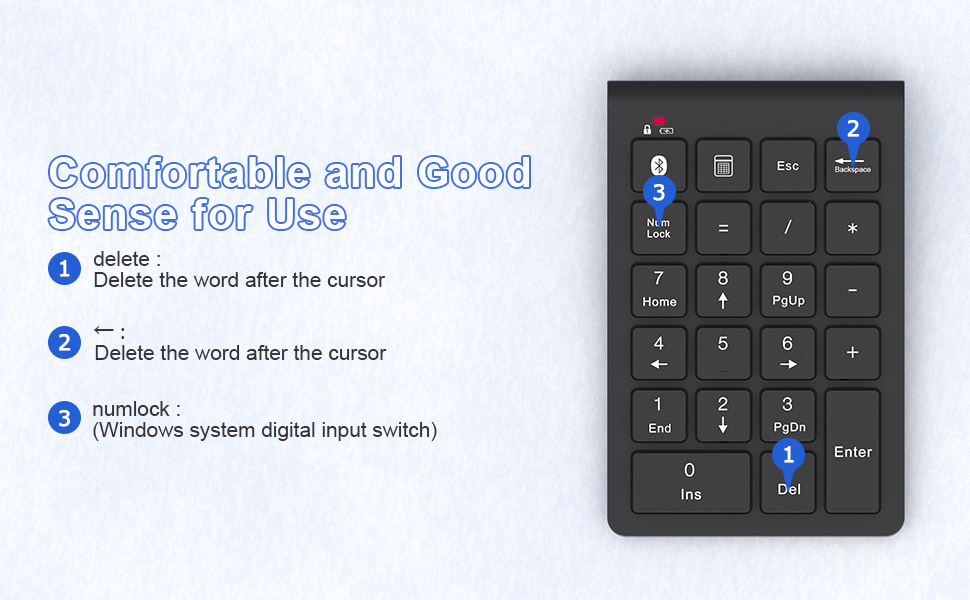Feature
●Bluetooth Numeric Keypad: Equipped with advanced Bluetooth 5.0 function, ready to use when connected, transmission range within 10 meters, greatly improved data transfer speed and stability, almost no delay or interruption. No receiver required, no PIN code required, press and hold the Bluetooth button for 2-3 seconds, the blue LED will flash, indicating the numeric keypad is entering pairing state. Please note that the Bluetooth wireless receiver is not included.
●USB C Rechargeable & Energy Saving: Can be charged using the included USB C cable. It can be used for about 100 hours on a full charge. Equipped with an energy-saving sleep mode, it will automatically enter sleep mode if you do not operate it for 10 minutes when not in use, so the battery life will be longer. When using , press any key and the numeric keypad will return to working mode. If the power supply is insufficient, the red indicator will flash, please use the USB C cable to charge.
●Ergonomic Tilt and Anti-Slip Pad: Ergonomic 3D design with a constant angle and four non-slip pads firmly adhere to the desktop, reducing the burden of typing for a long time.
●Convenient 10 Keypad for Laptop: Compared to regular numeric keypads, this bluetooth number pad has a NumLock key, an ESC key, and a shortcut key that directly activates the computers calculator function. This product is recommended for those who have a small laptop that does not have a number board.
●Wide Compatibility: This bluetooth 10 key can work well with laptop, computer, iMac, MacBook Pro/Air, Surface Pro, iPad, iOS, Windows, Android, etc. Warm Tips: This bluetooth number pad is NOT compatible with Mac OS system. Since MAC OS, iOS are special systems, the "Calculator Shortcut, "NumLock" and functional keys wont work with Mac or iPad, while the number part 10 keys work fine.
●Easy to connect with Bluetooth: 1. Switch to the ON position from the back of the keypad. 2. Long press the Bluetooth key for 3 seconds until the LED shows blue flashing. 3. Search the "Settings" of your device and turn on the Bluetooth function of your device. 4. Find "Bluetooth Keypad" in the list, select it and click pair.
Description