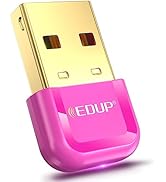Feature
●【Lightning Fast Speed】- Upgrades your Wi-Fi Card to 1300Mbps Wi-Fi speeds. Offering 867Mbps over 5GHz or 400Mbps over 2. 4GHz for online gaming and HD video streaming.
●【USB 3.0 & Soft - AP】- USB 3.0 wifi adapter can transfer data up to 5Gbps, which is backward compatible with USB 2.0 & 1.1; Soft - AP can share the internet in other devices with other devices,wireless fun.
●【Stable Performance】 - With 5dBi Antenna, wireless adapter offers up to 1300Mbps Wi-Fi speeds in the signal strength, average upload and reading speed and Antenna ensures range extended Wi-Fi connection and superior stability on your Desktop, Laptop.
●【MU-MIMO Technology】With advanced RTL8812BU chipset, MU-MIMO technology ensures more devices process data simultaneously, no more delay in sequence.
●【System Compatibility】- for Windows XP, Win 7, Win 8, Win 8. 1, Win 10, Mac OS X 10.6~10.15 (Linux isn’t supported) ( Before using, please download the latest driver from our included CD or EDUP website: szedup.com/ep-ac1687-driver/ )
[Black]

Description