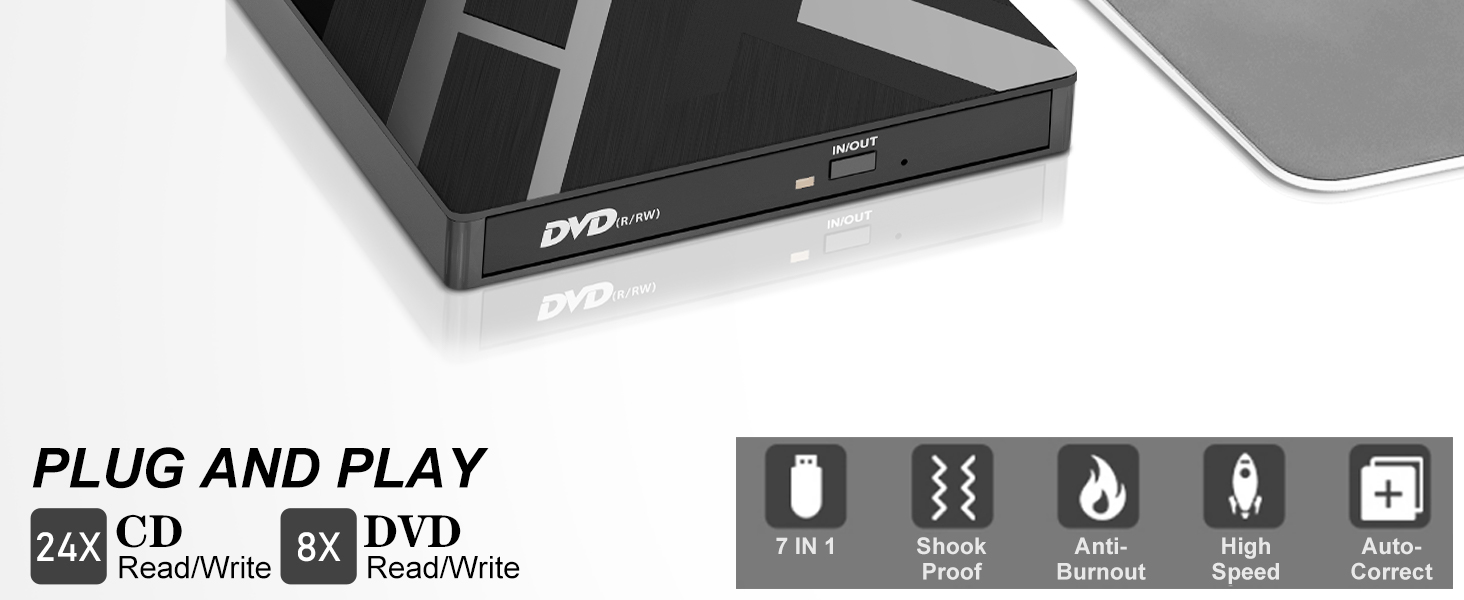Feature
●♫【Plug & Play】 Easy to use, enjoy your life easier. The external CD drive does not require any additional drivers. Connect external DVD drive for laptop directly to your USB or Type C port on your PC. Then the external DVD drive will be detected and your happy journey begins. It gives you a faster and smoother experience when watching movies, installing software. Make sure your Windows Media Player supports the media formats displayed.
●♫【High Speed】CD Rom external drive for laptop with advanced burning technology, e.g. supported CD-R, CD-RW, DVD-R, DVD-RW. Max DVD-ROM reading speed 8X; Max CD-ROM reading speed 24X and maximum DVD burning speed 8X; Max CD burning speed 24X. CD burner has 2 USB ports,1 DC power port,2 Type C ports,1 SD slot and 1 TF slot. PS: SD port and TF slot cannot be used at the same time. The DC power port is for charging only.
●♫【Wide compatibility】 The external CD drive for laptop is compatible with Windows XP / 7 / 8 / 10, VISTA, Mac OS 8.6 or higher and serves as a perfect complement for APPLE / DELL / SONY / SAMSUNG / ASUS / ACER / HP, notebooks , Ultrabooks, PCs, desktops and other brands without an internal drive (not compatible with Windows98!). External CD DVD drive for pc - Working with USB 3.0 High Speed interface, brings you faster data transfer speed (up to a maximum of 5Gbps).
●♫【Fashionable Design】A unique burn-proof control chip is embedded in the device. During recording, you can effectively prevent the possibility of disc breakage and extremely strong error correction function when reading the disc. With the cable integrated into the USB DVD drive external, the optical drive can be easily stored in a bag or drawer.
●♫【Warranty Service】Provides 100% guarantee service, We strive to provide our customers with a better shopping experience. If you have any questions, please contact us immediately, we offer 24-hour customer support and free lifetime technical support.
●♫⚠️NOTE:TVs, tablets, and Blu-ray disk, 3D, 4K, 2K of DVD, car, smartphone, projector, PS 5, Xbox, Switch, Chrome OS are not supported.
Description