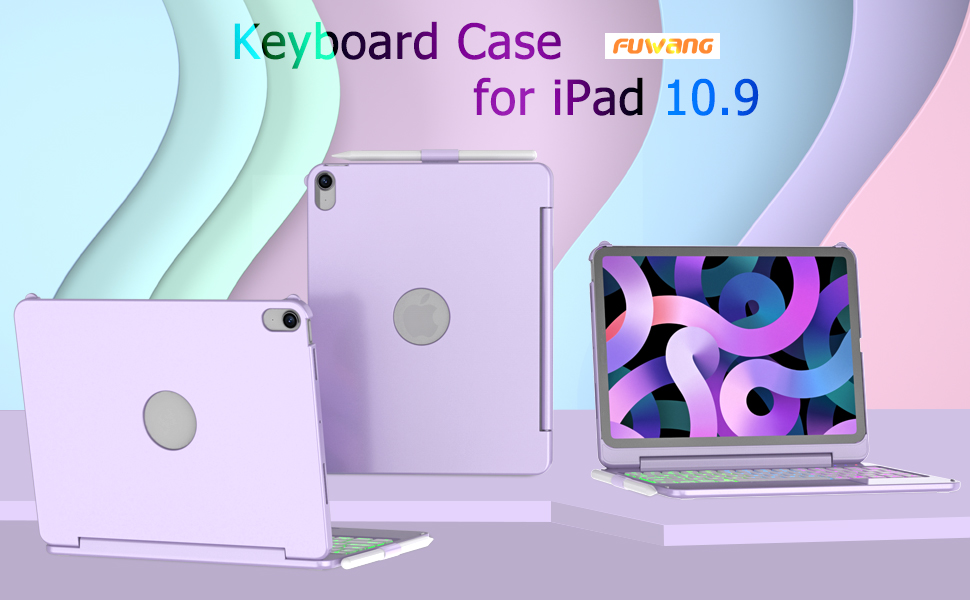Feature(may vary by option.)
●【180° rotatable keyboard case for iPad Air 5th / 4th generation】This Touchpad ipad air 5th generation case with keyboard only support 180° degree flip, and easily flip iPad. Designed for New iPad Air 5th Generation 10.9 inch 2022 (Model Number:A2588/A2589/ A2591), iPad Air 4th Generation 10.9 inch 2020 (Model Number:A2072/A2316/A2324/A2325), iPad Pro 11 Inch 2018 (Model NO:A1980/A2013/A1934/A1979). Please be kindly check your iPad back model before purchasing.
●【Precision Trackpad】With this ipad air 5th /4th generation case with keyboard, it only takes a few seconds to change iPad to MacBook, you can watch your favorite movies or read new books and enjoy iPad in comfort. Tips: To use the touchpad function, Please go to the iPad accessibility setting to turn on the assistive touch function first and make sure your iPad system is upgraded to iOS 13.2.2 or above.
●【iPad Air Case with Keyboard with 7 Colors Backlit】 Type quickly and accurately on a laptop-like keyboard with a full row of iPad shortcuts that allow an adjustable 7-color RGB LED backlight to shine through.
●【Smart & Precise Cutouts】This ipad air keyboard case with premium smart hardshell with keyboard protects all sides of your iPad. auto sleep/wake initiates when keyboard case is opened & closed to conserve battery life; holder for Apple Pencil so it wont get lost or in the way.
●【Excellent Customer Service】 Make sure your iPad assistive Touch toggle function on. In addition, if you have any questions about our ipad air keyboard case model or function, please feel free to contact us, we will be eager to solve your problem, and we provide 30 day return and exchange service.
[Touchpad for ipad air 4 Black]

[Touchpad for ipad air 4 Rose Gold]

[purple]

Description