Feature(may vary by option.)
●【30 Min Timer Switch】The 30 minutes timer switch has 7 buttons, 6 preset countdown time options: 1-5-10-15-20-30 Mins, and manual override button. Just press the button, it turns off automatically when the countdown ends. Press and hold the "ON/OFF" override button until the LED indicator flashes, the light timer switch will exit countdown mode and always "ON" (the LED indicator is solid).
●【Neutral Wire Required】The timer switch for bathroom fan is single pole and requires a neutral wire. The countdown timer switch controls the ON/OFF operation of lights, fans(only on/off, not speed), heaters according to the countdown time set. Replaces standard wall switch, no more forgetting to turn off the switch.
●【Easy To Locate In The Dark】The 30 Min countdown timer switch has an amber LED indicator light that is soft and easy to find in the dark. The indicator light on the wall timer switch is adjustable and you can customise it. When you dont need the LED, you can turn off the LED light of the bathroom fan timer switch through program settings.
●【Energy Efficient & Versatile Use】The indoor timer switch is the ideal energy saving solution for bathroom, exhaust fans, sprinkle system, garage and laundry room etc. The fan timer switch automatically shuts off after the countdown, saving energy and keeping the motor running only when needed.
●【Product Information & Service】30 Minutes white timer switch (without wallplate), NEUTRAL WIRE REQUIRED, Single Pole, 120VAC, 60Hz, 1/2HP Motor, 15A 1800W Resistive, 1200W Tungsten, Incandescent Load: 960W, 32° - 104° F Operating Temperature. ETL & FCC Listed, 1 year warranty. If you have any questions, we are always here. We will give you a satisfactory answer within 24 hours.
[1]
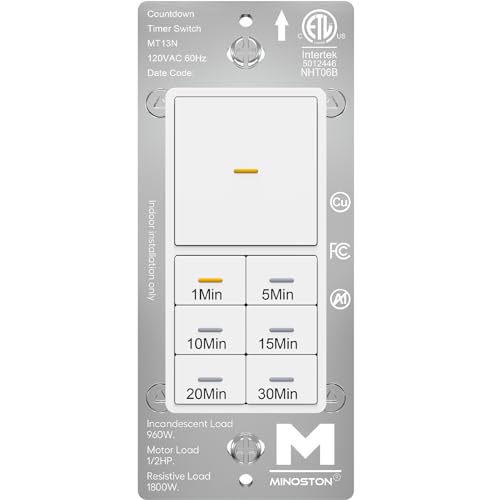
[2]

Description
Minoston 30 Minutes Countdown Timer Switch for Lights and Bathrrom Fan


Why to choose Minoston Countdown Timer Switch?
- 7 Push Buttons: The 30 minutes timer switch has 7 buttons, 6 preset countdown time options: 1-5-10-15-20-30 minutes, and a manual override button.
- Default Last Setting: If the timer switch is turned off and then turned on again, the timer switch will default to the last timing. If you want to change the countdown, please press another preset countdown button.
- Soft LED Indicators: The 30 minute countdown timer switch has an amber LED indicator light that is soft and easy to find in the dark. When you choose timing button, the LED indicator of it will light up. The LED indicator can be turned off if you dont need it.
- Backlight: The ON/OFF button is featured with backlight and it will always ON and is convenient for you to locate this timer switch, making it easy to find switches and buttons in the dark. It can be turned off when you dont need the backlight function.
- LED Indicator Brightness Is Adjustable: This 30 minute timer switch for bathroom fan can be adjusted to set a suitable brightness for night use. This allows you to easily locate it in the dark and see the buttons on the panel to select the countdown you want to set.
-

Wiring for Timer Switch
Neutral Wire Required (single pole)
Equipped with a flexible neutral wire for connecting the neutral point and the switch.
-

30 Minutes Countdown
6 Preset Timer Delay Options
6 countdown time setting options: 1 min, 5 min, 10 min, 15 min, 20 min, 30 min.
-

Locate Switch in the Dark
Soft indicator light, easy to find in the dark
The LED indicator lights of timer switch are set for each button, and the brightness is adjustable.
-

Free your hands
Saving-energy Countdown Timer Switch
The timer switch for lights automatically turns off, conserves energy and reduce electric bills.
-

Not Only for Bathroom
Multi-scene and Multi-purpose
This 30 min timer switch is ideal for bathroom, fans, kitchen, garage, lights, heater, etc.


30 Min Countdown Timer Switch White
| Model | MT13N |
| Power | 120VAC, 60Hz |
| Incandescent/LED Load | 960W |
| Tungsten | 1200W |
| Resistive | 1800W |
| Motor | 1/2 HP |
| Time Delay | 1 min, 5 min, 10 min, 15 min, 20 min, 30 min |
| Humidity | 95% RH, non-condensing |
| Temperature Range | 32° F~104° F |
| Package | 30 Min Timer Switch White (without wallplate) |
How do I set the time switch to always ON?
Hold the "ON/OFF" override button until the LED indicator flashes, the timer switch will exit countdown mode and always "ON" (the LED indicator is solid).
How to turn off the LED indicator of all 7 buttons?
Hold "1 Min" button 3s untill the indicator of ON/OFF button flashes quickly.
How to turn off the ON/OFF backlight function?
Hold "5 Min" button 3s untill the the indicator of ON/OFF button flashes quickly. (Default Setting: Backlight function of ON/OFF button is always ON)
How to dim LED indicators of all 7 buttons?
Hold “20 Min” button for 3s. (All LED indicators flash on minimum brightness.)
How to brighten LED indicators of all 7 buttons?
Hold “30 Min” button for 3s. (All LED indicators flash on maximum brightness.)
Timer switch series products
 30 Min Timer Switch |  1 Hour Timer Switch |  4 Hour Timer Switch |  WiFi 4 Hour Timer Switch |  30 Min Timer Switch*2 |  1 Hour Timer Switch*2 |  4 Hour Timer Switch*2 | |
|
Model Number
| MT13N | MT11N | MT10N | MT10W | MT13N | MT11N | MT10N |
|
Neutral Required
| ✔ | ✔ | ✔ | ✔ | ✔ | ✔ | ✔ |
|
LED Indicator
| ✔ | ✔ | ✔ | ✔ | ✔ | ✔ | ✔ |
|
1 Way
| ✔ | ✔ | ✔ | ✔ | ✔ | ✔ | ✔ |
|
WiFi
| ✘ | ✘ | ✘ | ✔ | ✘ | ✘ | ✘ |
|
Color
| White | White | White | White | White | White | White |
|
Countdown Timer
| 1m-5m-10m-15m-20m-30m | 1m-5m-10m-20m-30m-1hr | 5m-10m-30m-60m-2hr-4hr | 5m-10m-30m-60m-2hr-4hr | 1m-5m-10m-15m-20m-30m | 1m-5m-10m-20m-30m-1hr | 5m-10m-30m-60m-2hr-4hr |
|
Power
| 120VAC, 60Hz | 120VAC, 60Hz | 120VAC, 60Hz | 120VAC, 60Hz | 120VAC, 60Hz | 120VAC, 60Hz | 120VAC, 60Hz |
|
Temperature Range
| 32° F-104° F(0°C-40°C) | 32° F-104° F(0°C-40°C) | 32° F-104° F(0°C-40°C) | 32° to 131° F (0° to 55° C) | 32° F-104° F(0°C-40°C) | 32° F-104° F(0°C-40°C) | 32° F-104° F(0°C-40°C) |
|
Use Scenes
| Indoor | Indoor | Indoor | Indoor | Indoor | Indoor | Indoor |