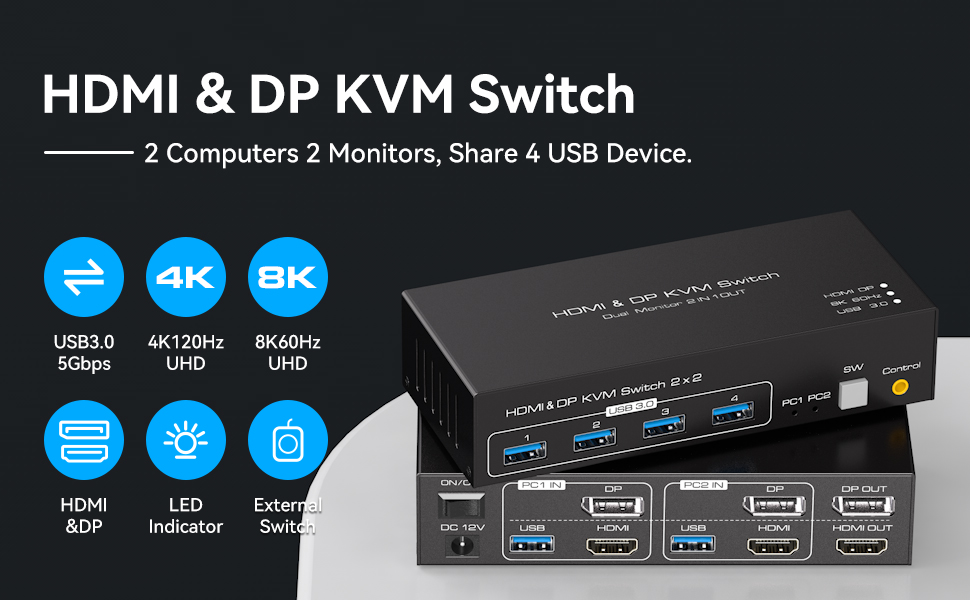Feature
●【HDMI+Display Port Dual Monitor KVM Switch】This composite KVM switcher allows you to control two computers or laptops with just one set of wkeyboard and mouse. You can also share up to four USB 3.0 devices and connect two monitors in either extended or copy display mode. (Note: This KVM switch does not support hotkey switching)
●【Copy & Extended Mode】In extended mode, you can display two different screens, while in copy mode, two identical screens will be displayed. NOTE: You need to connect both DP and HDMI cables to display dual monitors properly, and your computer needs to support multi-screen display. You can press "Window+P" to switch between the extended and duplicate modes.
●【HDMI 2.1+DP 1.4 KVM Switch】Dual monitor kvm switch supports resolutions up to 4k@120Hz and 8K@60hz, and is backward compatible with 4K@60hz, 4K@30hz, 1080P, 720P, etc. So, two sources with different resolutions can also be used together. It supports various operating systems such as Windows/Vista/XP and Mac OS, Linux and Unix, and is plug and play.
●【USB 3.0 KVM Switch】This dual monitor KVM switch along with 4 USB 3.0 ports for keyboard, mouse, printer, scanner, and other USB device recognition. With USB 3.0 technology, data transfer speeds of up to 5Gbps are achievable, far surpassing the data transfer speeds of USB 2.0, which max out at 480Mbps. Plug and play, without any software driver.(Note: The KVM switch power input is connected to 12V, which can drive high-power USB devices, such as hard disks, network cameras, etc.)
●【External Controller & 12V/1A DC Adapter】The KVM switcher is equipped with a wired desktop controller, which is more comfortable to press and making your desktop more tidy. The high-power adapter can drive up to 10W of USB devices, in addition to a mouse and keyboard, it can also drive hard drives, network cameras, etc
●【NOTE】1.It is required that the signal sources have HDMI+DP output ports, and DP+HDMI cables need to be connected to display dual screens normally 2.The signal source must support multi-display; How to confirm? You can connect the source directly to 2 monitors (not through KVM). Your computer supports multi-monitor display if both monitors have a display.
●【Package Included】8K KVM SWITCHER *1, 12V DC power adapter *1, External controller kits *1, USB_A type cable *2, User manual *1
Description