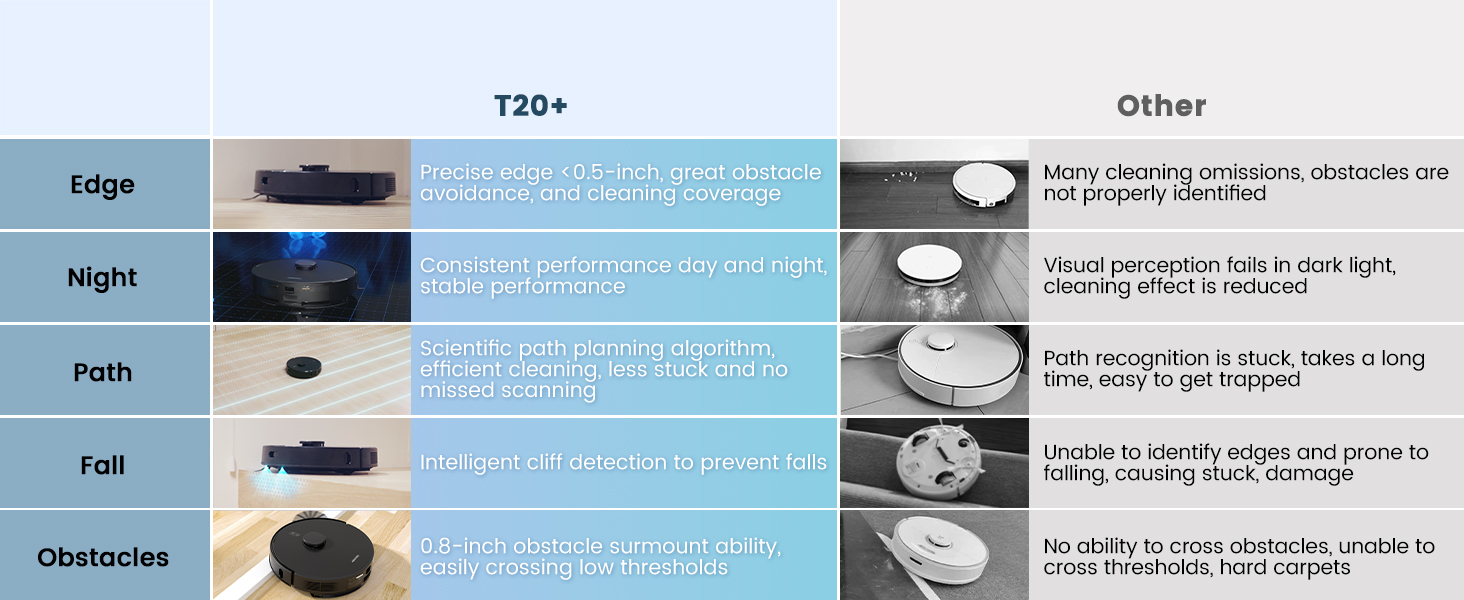Feature
●🔵【USLAM Air 5.0 & LiDAR Navigation】Equipped with the latest completely self-developed USLAM Air 5.0 algorithm and LiDAR navigation system, that creates accurate maps and smart sweeping routes, avoiding repetition and omissions. The AIRROBO T20+ robot vacuum can sense obstacles the whole body encounters, 360° anti-collision and fall prevention, such as walls, stairs, toys, and obstacles, to avoid falling downstairs or getting stuck.
●🔵【Hassle-Free Self-Emptying Station】Enjoy up to 60 days of hands-free cleaning. The AIRROBO T20+ self emptying base station is equipped with a 3.5L dust bag capacity. The 26,000Pa suction vacuum base station efficiently empties the collected dirt and debris into the dust bag, ensuring uninterrupted cleaning sessions.
●🔵【3 in 1 Sweeping & Vacuuming & Mopping】The robot vacuum and mop combo with a 350ml dust box and 340ml water tank, allowing you to effortlessly switch between vacuuming and mopping modes. Equipped with 4-level suction modes and 3-level water output, ensures optimal cleaning results on different types of floors. Sit back, and enjoy a convenient and hassle-free cleaning experience.
●🔵【Floating Main Brush & HEPA Filter】The robot vacuum has a removable all-rubber floating main brush with HEPA Filter, which stays closer to the floor and reduces tangle of hair, also has powerful suction, and pet hair and garbage have nowhere to escape. Ultra-thin 3.7-inch profile robot vacuum into every corner and cranny. The operating noise is less than 65 dB, great for babies and pets.
●🔵【180Mins Runtime & Self-Charging】Up to 180 minutes, with a battery capacity of 3200mAh. Extra-long battery life allows the mopping and vacuuming robot can work in a 2200 sqft house. The robot vacuum for carpet auto returns to the charging station once the battery is Low.
●🔵【Smart App & Voice & Remote Control】Via Smart App to set the cleaning schedule, change the cleaning modes, suction levels, etc. You can create No-Go Zones to keep it from getting stuck in narrow spaces and virtual walls to prevent it from entering particular areas. The home robot vacuum can be controlled via the App/Remote/Alexa/Google Assistant. *Only support 2.4GHz WiFi.
●🔵【What You Get】Automatic dust collection station, robot vacuum cleaner, water tank, HEPA filter, mop cloth, wiper module, dust bag, remote control, side brush, warranty card, user manual. Professional customer service and 12-month warranty. If the vacuum cleaner cannot be turned on when you receive it, please charge it for 15 minutes and then try again.
Description